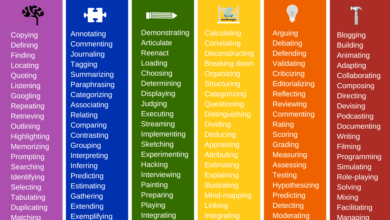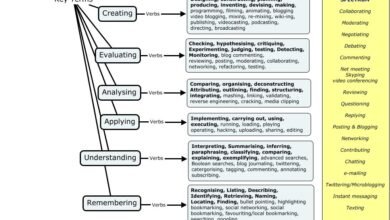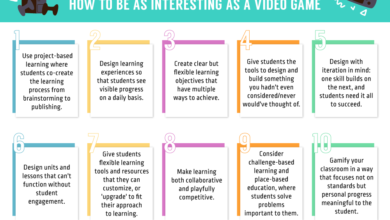Transform Linear eLearning Into Dynamic Training Experiences


Is It Time To Revamp Your Linear eLearning Experiences?
Employees like to take charge of their own training; to have a say in which resources they use to bridge gaps and hone hidden talents. Even if they don’t seem enthusiastic about ongoing development. For this reason, linear eLearning rarely meets their expectations. In fact, it may limit their potential and force them to keep pace with their peers, which leads to cognitive overload and unnecessary stress. Then, stress spills over into the workplace and diminishes productivity. The best way to fuel their success and put them in the L&D driver’s seat is to transform linear courses into dynamic training experiences. Here are 6 ways to make your next courses interactive, engaging, and learner-centered.
6 Ideas To Make Your Courses More Dynamic
1. Interactive Storytelling
Introduce memorable characters and an emotionally compelling backstory, then let employees choose their own training path. For example, it all starts with a coworker conflict between two managers. You set the scene for your conflict resolution course. Employees are able to choose between three distinct activities/modules that explore related skills or tasks. Once they’ve completed the first level of the story, they move on to the next chapter. This is how to maintain harmony among the staff with team building and interpersonal skills. This also branches into separate exercises for them to choose from, based on preferences and personal gaps.
2. Clickable Maps
Send employees on an adventure through personal development and performance management. Okay, that doesn’t sound like something you’d see on a travel brochure. However, clickable maps can bring autonomy and empowerment to your team. They’re able to choose where they go next and which objectives to focus on. They must still cover all the essentials, like compliance and company policy, but at their own pace. They can also skip modules or courses by passing proficiency exams along the way. This prevents boredom and allows employees to concentrate on topics at their level instead of being forced to participate in courses that are redundant just for the sake of linear eLearning.
3. Personalized Paths
Dynamic training experiences are personal, above all else. No two employees have the same skill gaps or goals. So, why should they have to sign up for the same courses or training activities? Develop learner-centered paths they can customize to suit their needs. This also allows them to adjust the path accordingly when new pain points emerge, or they change their career ambitions. For example, they decide to pursue a team leadership position in your organization and must acquire new skills. Real-world activities are a valuable diagnostic tool to help them pave the path on their own. They reveal hidden areas for improvement and strengths, so they select the best resources for the job. A simulation or scenario tells them a great deal about their talents and overall performance behaviors.
4. Group Exploration
One of the downsides of self-paced training is isolation. At least, some employees may feel disconnected from peers because they’re following a self-paved path. Thus, group exploration is the ideal way to create dynamic training experiences that improve morale and build a stronger sense of community. Invite employees to break into groups and use PM platforms to keep in touch. Every week they meet to discuss the training topics for the week and choose a new round of activities or resources. Another approach is to encourage them to select resources on their own and simply provide feedback or tips during the weekly sessions. For instance, share how the simulation helped them improve their soft skills and recommend it to their coworkers. Or help each other overcome training obstacles to get the most from the L&D library.
5. Course Catalogs Paired With Self-Assessments
Open up the entire course catalog for your team and let them run wild. Of course, they need some direction to focus on topics that are pertinent and align with their goals. That’s where the self-assessments come into play. Provide brief pop quizzes in the beginning so they can identify areas for improvement and peruse the catalog through a fresh lens. One that’s not clouded by assumptions of what they excel at or areas they need to address. The assessments renew their training purpose and set the benchmark. The catalog should be packed with diverse content that caters to different needs and preferences, from video demos to serious games. You can even embed links from external sites to enrich the repository without spending a small fortune. Like video tutorials from YouTube or vendor support resources to enhance product knowledge.
6. Post-Survey Suggestions
Employees complete surveys followed by personalized course recommendations. The surveys may not tell you how much they know, that’s reserved for assessments. However, you can identify preferences, interests, and training habits to develop dynamic training experiences. The result is interactive eLearning courses that fit like a glove. The LMS automatically displays relevant certification paths or modules that employees will find useful. It’s based on their survey results and learner profiles. You can even pair this with self-evaluations to delve deeper into performance issues.
Conclusion
Linear eLearning courses don’t leave much room for learner interaction. They’re along for the ride instead of charting their own course and taking calculated risks. However, these tips can help you turn online training into a dynamic and engaging experience that empowers employees. Every member of the team plays an active role in their own development and can choose activities based on personal interest, from exploring topics in a group setting to perusing the course catalog after they’ve identified areas for improvement.
Do you need a new authoring tool to design high-interaction training experiences with open navigation? Our online directory makes it easy to select software that’s right for your objectives and budget. You can search by features, pricing model, and industry to invest wisely.